Create Digital Ocean API key
The devo.ps platform currently only supports the version 1 of the Digital Ocean API. Support for the v2 is on-going and will be added soon.
Click on the
Apps & APIitem from the left menu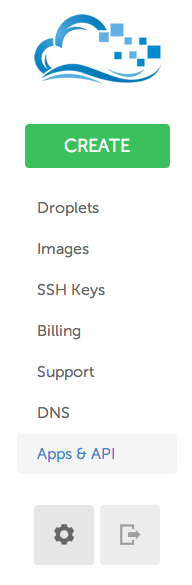
Click on the
API v1.0 Pagelink in the header
Click on the
Generate new keybutton, and save your keys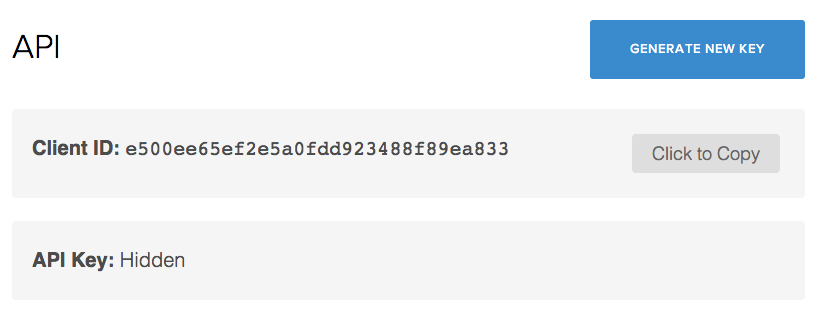
Go in your devo.ps profile
Click on
Add a Cloud Provider, selectDigital Oceanand enter the keys created in the previous step.