Create Amazon EC2 API key
Amazon AWS manages its user credentials with the IAM service. You need to create a user, save its keys and apply the correct user policies for that user to interact with the Amazon AWS services.
Click on the
IAMservice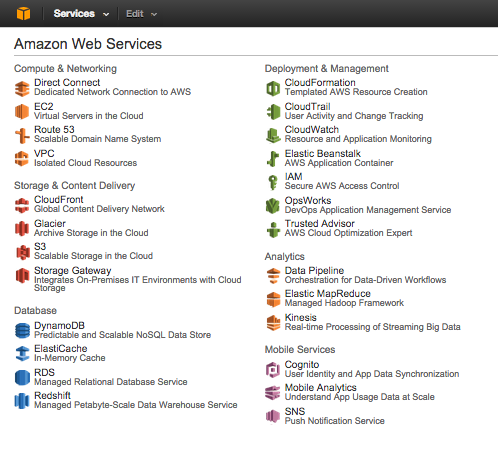
Click on the
Usersitem in the left menu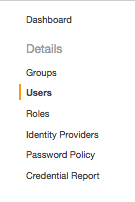
Click on
Createand enter a user (devo.ps for example)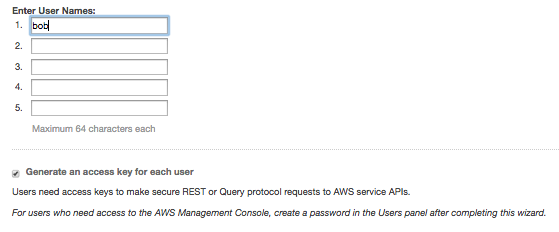
Upon Save, you will be presented with your access key and secret key, beware you must write them down now as they won't be displayed to you anymore in the future. If you don't save those information, you will have to re-create a user.
You are now presented with the current user, click on the
Attach user policyto set permissions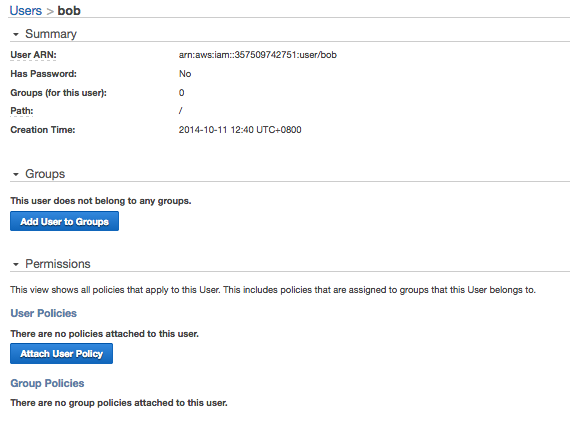
By default a new user created on
IAMdoes not have any access or permissions. You must set the user policy to grant that user the right to interact with the EC2 service.To simplify your life, use the templated rules, and select
Amazon EC2 Full Accessand apply the policy.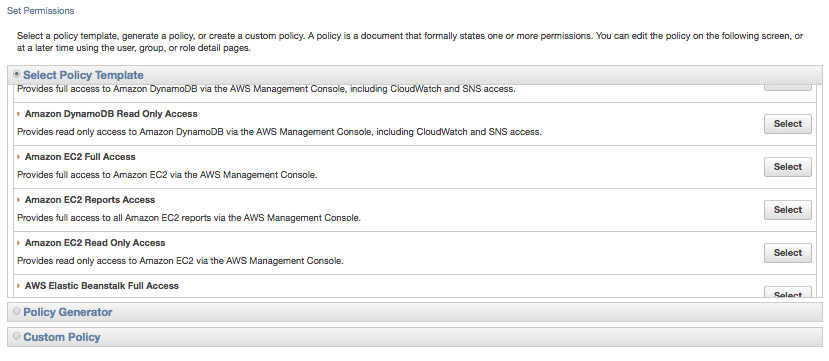
You can select other templates if you know what you are doing. The only requirement being that devo.ps will be creating instances on your behalf and need write access for the EC2 service. You may want to add other policies like S3 if you plan on using S3 service.
You will then be presented with a text version of the policies, finally click
Apply Policy.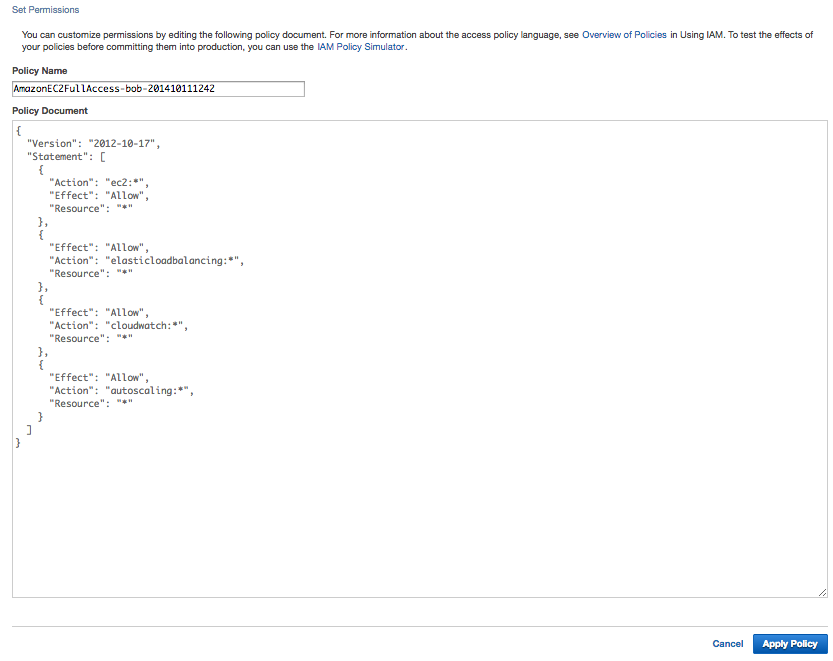
Go in your devo.ps profile
Click on
Add a Cloud Provider, selectAmazon EC2and enter the keys created in the previous step.