Create Linode API key
On the top right of the window, click on
my profile- you may be prompted to re-enter your password
Click on the
API Keysitem in the sub menu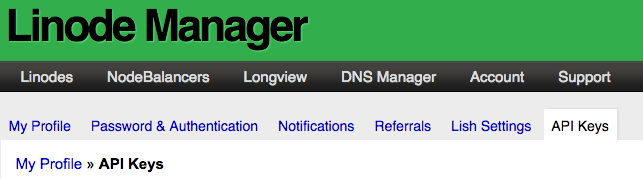
Enter a new label (e.g. devops) and click on
Create API key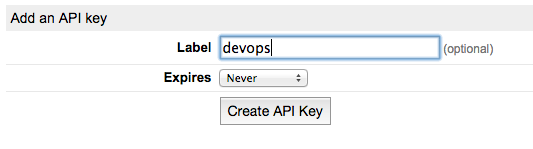
The API key is presented to you - save it.
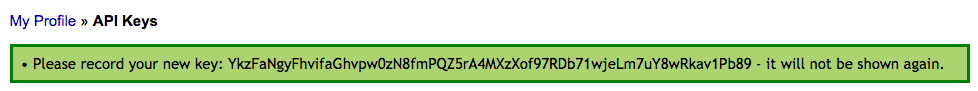
Upon Save, you will be presented with your access key and secret key, beware you must write them down now as they won't be displayed to you anymore in the future. If you don't save those information, you will have to re-create a user.
Go in your devo.ps profile
Click on
Add a Cloud Provider, selectLinodeand enter the API key created in the previous step.